How to build a website is an essential step for any business or individual looking to establish an online presence. Whether you’re creating a blog, an e-commerce store, or a portfolio, your website’s design and functionality can make or break the user experience. In this guide, we’ll walk you through what to do when building a website and what not to do when building a website, ensuring your site is engaging, user-friendly, and effective.
What to Do When Building a Website:

1. Keep It Simple and Clear
Pop-ups can be useful for capturing leads or promoting special offers, but they can also be incredibly frustrating for users when overused. Too many pop-ups or ads can distract from the content and make users feel bombarded. If you decide to use pop-ups, make sure they’re timed appropriately and not intrusive. Give visitors a chance to engage with your content before asking them to take action.
Similarly, while ads can be a source of revenue, too many ads placed in key areas of your site can drive visitors away. Strike a balance to ensure your content remains the focus, not the advertisements.
2. Don’t Use Fonts That Are Hard to Read
Readability is essential in web design. Avoid fonts that are too small, overly stylized, or hard to read. Stick to clean, legible fonts that are easy to follow, both on desktop and mobile. The right typography enhances your site’s aesthetic and keeps users engaged with your content. Make sure there’s enough contrast between your text and the background color for optimal readability.
In addition, ensure your font size is appropriate for mobile devices. Small text on a phone screen can frustrate users, so it’s essential to use a font size that works across all devices.
3. Don’t Ignore Accessibility
Your website should be accessible to all users, including those with disabilities. Accessibility isn’t just a “nice-to-have”; it’s a must. Use alt text for images, provide descriptive links, and ensure your website is navigable with screen readers. Following web accessibility guidelines makes your site usable for everyone and can also improve your SEO, as search engines favor accessible websites.
4. Don’t Make Navigation Complicated
Website navigation should be intuitive and easy to follow. A common mistake is overcomplicating the navigation structure, making it difficult for users to find what they need. If visitors can’t easily navigate your website, they’ll quickly leave.
Stick to simple, well-organized menus, and avoid overloading your navigation bar with too many categories. Make sure each page follows a logical flow, guiding users to their destination without confusion.
What Not to Do When Building a Website:
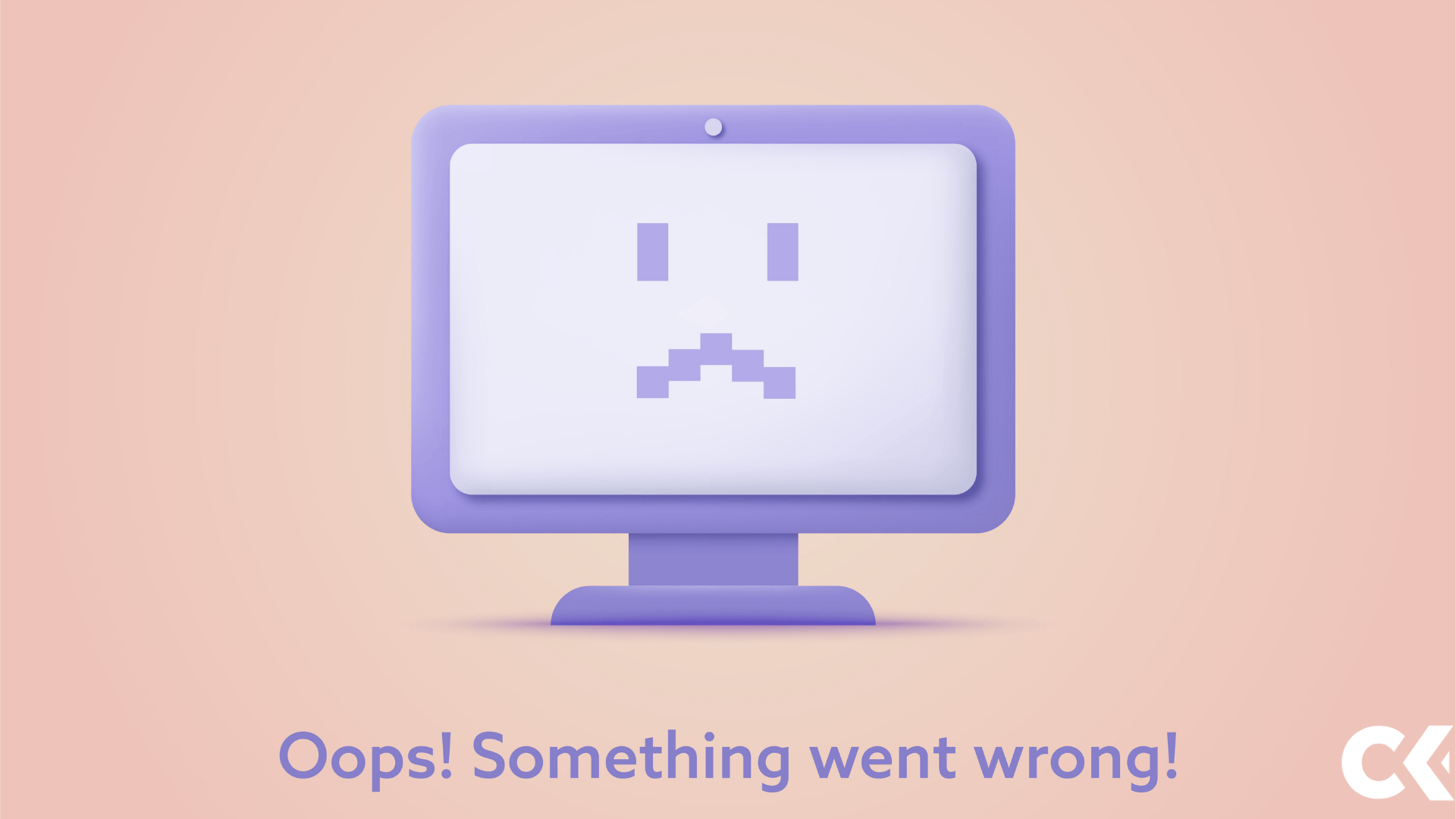
1. Don’t Overuse Pop-Ups and Ads
Pop-ups can be useful for capturing leads or promoting special offers, but they can also be incredibly frustrating for users when overused. Too many pop-ups or ads can distract from the content and make users feel bombarded. If you decide to use pop-ups, make sure they’re timed appropriately and not intrusive. Give visitors a chance to engage with your content before asking them to take action.
Similarly, while ads can be a source of revenue, too many ads placed in key areas of your site can drive visitors away. Strike a balance to ensure your content remains the focus, not the advertisements
2. Don’t Use Fonts That Are Hard to Read
Readability is essential in web design. Avoid fonts that are too small, overly stylized, or hard to read. Stick to clean, legible fonts that are easy to follow, both on desktop and mobile. The right typography enhances your site’s aesthetic and keeps users engaged with your content. Make sure there’s enough contrast between your text and the background color for optimal readability.
In addition, ensure your font size is appropriate for mobile devices. Small text on a phone screen can frustrate users, so it’s essential to use a font size that works across all devices.
3. Don’t Ignore Accessibility
Your website should be accessible to all users, including those with disabilities. Accessibility isn’t just a “nice-to-have”; it’s a must. Use alt text for images, provide descriptive links, and ensure your website is navigable with screen readers. Following web accessibility guidelines makes your site usable for everyone and can also improve your SEO, as search engines favor accessible websites.
4. Don’t Make Navigation Complicated
Website navigation should be intuitive and easy to follow. A common mistake is overcomplicating the navigation structure, making it difficult for users to find what they need. If visitors can’t easily navigate your website, they’ll quickly leave.
Stick to simple, well-organized menus, and avoid overloading your navigation bar with too many categories. Make sure each page follows a logical flow, guiding users to their destination without confusion.
Popular Website Design Trends to Incorporate:
As you build your website, consider implementing some of the latest web design trends:
- Minimalist Design – Focus on clean, functional design with plenty of white space and simple layouts.
- Dark Mode – Popular for its stylish appearance and energy-saving benefits on OLED screens.
- Bold Typography – Large, impactful fonts that make a strong visual statement.
- Micro-Interactions – Small animations or visual feedback that make the user experience more interactive and engaging.
- 3D and Animated Elements – Use of 3D graphics and animations to add depth and interest.
- Gradients – Gradients have made a comeback in recent years as a popular design trend.
- Asymmetrical Layouts – Asymmetrical layouts are becoming more popular as a way to break away from traditional, symmetrical designs.
Here is a list of some of the best tools for building a website in 2024:

- WordPress: WordPress is the most popular website builder, with a user-friendly interface and a vast selection of themes and plugins to choose from.
- Hostinger is a web hosting provider known for its affordable pricing, fast performance, and user-friendly interface. Offering a range of services, including shared hosting, cloud hosting, and VPS, Hostinger is ideal for individuals and businesses looking for reliable and scalable website hosting solutions. It also includes a free domain, SSL certificates, and 24/7 customer support.
- Make (formerly Integromat) is a powerful automation platform that enables users to connect apps and services to automate workflows without the need for coding. With an intuitive drag-and-drop interface, Make allows users to create complex, multi-step workflows, simplifying tasks like data syncing, notifications, and integrations between different software applications. It’s ideal for businesses looking to streamline operations and increase efficiency.
- Weebly: Weebly is a beginner-friendly website builder that offers a wide range of templates and features to help you create a custom site.
- Shopify: Shopify is a leading e-commerce platform that allows you to build an online store, manage payments, and track sales.
- Elementor: Elementor is a popular WordPress plugin that provides a drag-and-drop interface for designing custom pages and posts.
- Divi: Divi is a powerful WordPress theme that offers a visual page builder, making it easy to create custom designs for your site.
- Ghost: Ghost is a modern, open-source platform that is perfect for bloggers, writers, and content creators.
- Webflow: Webflow is a powerful website builder that combines design and development tools into one platform.
- Beaver Builder: Beaver Builder is a popular WordPress plugin that provides a drag-and-drop interface for creating custom page designs.
These are just a few of the many tools available for building a website in 2023. The right choice for you will depend on your needs, skills, and budget, but any of these tools can help you create a professional and user-friendly website.
Conclusion:
When it comes to building a website, striking the right balance between functionality and aesthetics is essential. By following these dos and don’ts, you’ll ensure your site is not only visually appealing but also user-friendly, mobile-responsive, and optimized for search engines. Whether you’re using bold typography, improving site speed, or focusing on accessibility, these best practices will guide you in creating a successful website that drives results.











